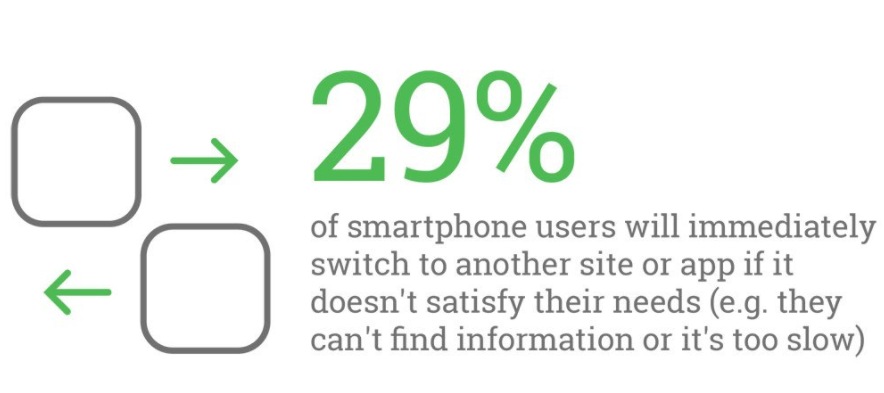In 2011, approximately 35% of Americans owned a smartphone. In 2016, a Pew Research Center study reports that roughly 77% of Americans own a smartphone. How can brands tap into the smartphone user market?
Incorporate a mobile first eCommerce smartphone strategy.
Right now, eCommerce conversion rates on smartphones lag behind desktop and tablets, but usage statistics and the history of search indicate this will change in the future.
[content_upgrade cu_id=”7051″]Be Smart with Smartphone Strategy: Download our free Mobile First eCommerce Cheatsheet![content_upgrade_button]Get the Cheatsheet![/content_upgrade_button][/content_upgrade]
In 2016, multiple sources reported that mobile search surpassed desktop search for the first time. As soon as brands focus on smartphone strategies rather than general mobile or responsive designs, they will be leading the way when mobile conversions surpass desktop conversions.
When kicking off your mobile first eCommerce smartphone strategy, keep this smartphone marketing checklist in mind.
[bctt tweet=”The sooner eCommerce brands embrace a #smartphone #marketing strategy, the better off they will be” username=”fifthtribe”]

The Need for Speed
A study of 700 top eCommerce brands found that “the biggest brands have some of the poorest optimization, with outdated web protocols, unresponsive pages, and bloated page size.”
Optimize your eCommerce site for smartphone speed by following these mobile speed guidelines:
- Designed for eCommerce Make sure your site is designed specifically for eCommerce or uses an eCommerce plug-in. WordPress is a blogging site, Wix is a general purpose website builder, and Joomla contributes to bloated page and image size, etc. You can still self-host on WordPress and use an eCommerce plug-in or use Magento, or you can explore fully hosted options like Shopify or BigCommerce.
- Capable Hosting If you’re self-hosting, inquire about eCommerce friendly features that will help with speed: Dedicated IP address, SSL encryption, a hosted shopping cart, cloud hosting and backup, and payment integrations.
- Use PageSpeed Optimization Guides Google provides a number of page speed optimization recommendations and tools to help you decrease page load times. Get a custom report with test my site.
- Reduce Image Size If you’ve followed all of the guidelines and page speed is still an issue, use a tool like SpriteMe to help pages with multiple images load faster.
- Evaluate Plugins Plugins can improve enhancement and functionality, but outdated and unnecessary plugins can drag site speed down.
Image source: Think with Google
Focus on Google & Apple
Android and iOS own the smartphone sales market – recent numbers from a Gartner study show that Google & Apple account for 99.6% of all smartphone sales in the last quarter of 2016.
Neither platform allows flash; if your video or product demos rely on it, eliminate it. For Android, integrate Android Pay to boost conversions. For iOS, integrate Apple Pay.
[content_upgrade cu_id=”7051″]Be Smart with Smartphone Strategy: Download our free Mobile First eCommerce Cheatsheet![content_upgrade_button]Get the Cheatsheet![/content_upgrade_button][/content_upgrade]
Local eCommerce
With the surge of mobile ad blockers, eCommerce brands can’t afford to ignore local buyers. Here’s a starter local optimization checklist to optimize your site for smartphones:
- Complete your Google My Business profile.
- Review Geographical Data in Google Analytics regularly and identify top landing pages for visitors in your area. Create a list of “mobile keywords” based on this list and use local SEO and AdWords and/or Bing ads to capture new website visitors.
- Optimize for Voice Search
Marketing to Personas/Customer Profiles
Advanced analytics tools allow brands to not only track visitor and conversion data, but now you can track customer journey data and connect it with device information.
Combine device usage data with your target personas to create ads and content that will go beyond a website visit; personalization will lead to engagement and conversions from smartphone users.
Need help creating personas or customer profiles? Follow my guide to develop strong customer profiles on Medium: Customer Profile Guide
Create a Mobile App
A recent study shows that mobile users spend an average of 30 hours per month using them. While 40% of smartphone users search for apps in the App Store, you can still drive users to your app through YouTube, your mobile website, and social media channels.
Most of the top fully hosted eCommerce providers offer app options with their hosting packages, and custom mobile app development is always an option with self-hosted eCommerce sites.
In-App Advertising
Using AdWords, you can use the Display Network or target app categories. Your marketing team can purchase ad units from smartphone apps such as Waze, Zomato, Facebook, and TrueView Ads on YouTube.
If smartphone users are using apps, meet them where they are, right in the app! In-App advertising also helps brands outsmart ad-blocking software that blocks traditional pop-ups.
Although the release of iOS 9 and Been Choice raised some concerns, Been Choice has been removed from the App Store. In-app advertising is still a viable option, so take advantage of it while it’s still there.
Focus on Conversions
In our recent eCommerce conversion post, we identified several lesser known mobile eCommerce conversion hacks:
- Prerender the check-out page
- Optimize best selling product placements
- Create a deals or new arrivals category
- Analyze category names for highest CTR values
Measure Smartphone Marketing ROI
A successful smartphone marketing strategy is dependent upon tracking and understanding buyer behavior.
In Google Analytics, the Reporting tab offers an overview of device categories, allowing you to drill down on mobile data, including the option to see the type of device and brand.
Custom reports will enable you to segment data into actionable insights that can drive more conversions.
With mobile driving such high numbers of traffic, it’s critical for marketers to understand where they are losing mobile customers.
If a product page has a high conversion rate on a desktop and tablet but not on a phone, it’s time to look for un-clickable pop-ups, button images that don’t work on a touch screen, and overall problems with usability.
[bctt tweet=”Usage statistics indicate mobile #ConversionRate will surpass desktop in the future” username=”fifthtribe”]
Once you have an overview of the troublesome areas on your website for smartphone users, you can invest in advanced analytics software or submit those pages of your website for advanced User Testing.
Don’t Forget About Social
Social media usage is holding steady, and Facebook is on the rise (Pew Research Center). With the right social media smartphone strategy, prospective customers can capture everything they need to make a purchase in one place:
- Trust factors
- Notice of sales & discounts
- Industry leadership
- Customer service
[content_upgrade cu_id=”7051″]Be Smart with Smartphone Strategy: Download our free Mobile First eCommerce Cheatsheet![content_upgrade_button]Get the Cheatsheet![/content_upgrade_button][/content_upgrade]
When creating your smartphone social media plan, don’t ignore other platforms that have the potential to bring higher rates of engagement. According to a BI Intelligence report, Snapchat (a photo sharing app used on mobile devices) is five times more effective at engaging users than Twitter.
Not only do your social media posts have the potential for page one results to drive new prospects to your website, in-app purchasing options are now available through Instagram, Pinterest, and Twitter.
Next up in social media? Chatbot tools are simplifying the customer journey using AI.
Brands can now communicate with customers through Facebook Messenger. If your eCommerce brand has put social media on the back burner, it’s time to move it up on the ladder of priorities.
By creating a strong eCommerce smartphone strategy, you will lead the way in the revolution to improve conversions from mobile devices.
The path is clear; the tools are ready and available for you to begin and now is the time to get started. Otherwise, you’ll just be following the pack once conversions from smartphones start overtaking desktop conversions.