A Beginner’s Guide to Launching a Successful AdWords Campaign
One of the best marketing channels a business should consider is Google Search. With over 3.5 billion searches a day and 92% of search traffic only visiting the first page, Search Engine Optimization (SEO) and Search Engine Marketing (SEM) are critical for any business to survive and thrive over its competitors.
At Fifth Tribe, we love AdWords and have managed client accounts with over $200,000 in annual ad spend. Why is AdWords great for all businesses — small and large? An effective Google AdWords campaign will increase traffic to your website, convert visitors into buyers, and provide you powerful analytics that can optimize your campaign through A/B testing.
The following are the major steps when launching an Adwords campaign.
1. Create an AdWords Account
If you already have a Google account, log in and follow the prompts to setup your AdWords account. If you do not already have an account, setting one up is free and fairly easy.
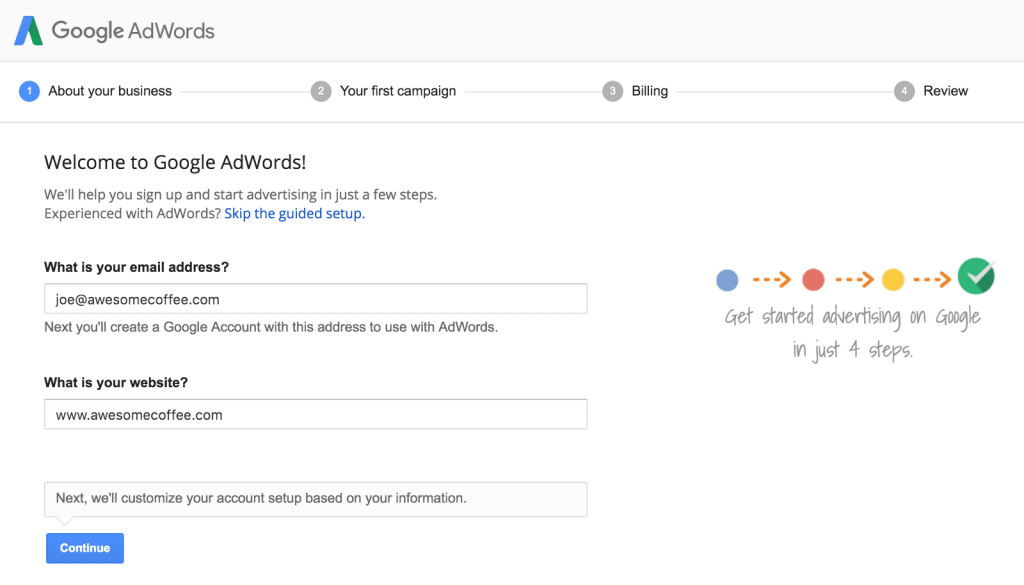
A text with a verification code will be sent to your phone to confirm you are really who you say you are. It prevents someone else from setting up an account using your details without your permission. If you are using a vendor to manage your AdWords, you can provide them various types of user access depending on how much information you want to disclose to them.
2. Set a Budget

Your ad budget is the maximum amount Google AdWords can charge you per day. It depends on how much you are willing to spend. Larger businesses with a huge marketing budget can afford to spend much more than a nascent startup. However, a general rule is to be conservative with your spending at the beginning. $75 per day may not look like much but can become a large figure over several weeks for a small business. It is better to start small, optimize through testing, and scale your budget accordingly.
3. Generate a List of Keywords

What words do you want your campaign to focus on? Google initially suggests some 15 to 20 keywords based on its analysis of your website. That number is usually enough to kick off a campaign and can be decreased or increased later on. You are free to add your own to Google’s suggestions. Make sure the keywords are as precise as possible and organized into tight-knit campaigns and corresponding ad groups. If you are creating a campaign for a luxury travel website, do not bid on the generic keyword ‘travel’ as you are likely to receive superfluous traffic. Instead, ‘luxury travel’ would deliver a smaller but more relevant stream of visitors who are likely to buy the product.
4. Pricing the Right Bid
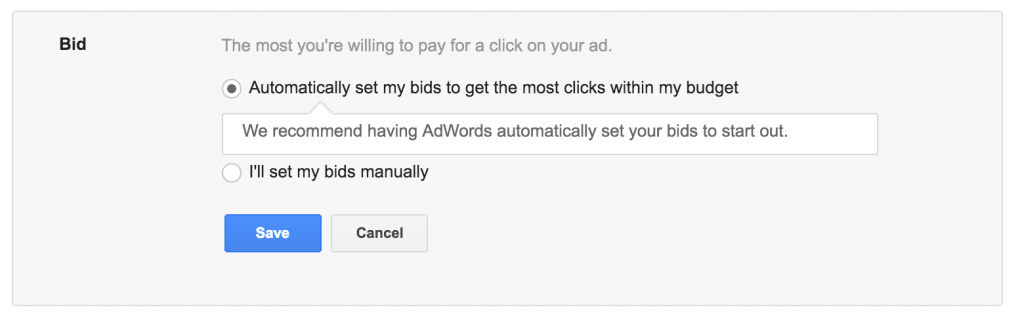 Unlike the budget which focuses on the total daily ad spend, a bid focuses on how much you want to spend for a particular ad. You might want to allocate more dollars at ads that you think will generate the best return. For first time users, it is best to set the bid to automated for 2–4 weeks instead of manual so that you can get a baseline of how the ads are performing. If you see some ads are generating strong returns, you can switch to manual bidding and allocate more ad spend to them or vice versa, if the ads aren’t performing well, you can reduce their budget and save money.
Unlike the budget which focuses on the total daily ad spend, a bid focuses on how much you want to spend for a particular ad. You might want to allocate more dollars at ads that you think will generate the best return. For first time users, it is best to set the bid to automated for 2–4 weeks instead of manual so that you can get a baseline of how the ads are performing. If you see some ads are generating strong returns, you can switch to manual bidding and allocate more ad spend to them or vice versa, if the ads aren’t performing well, you can reduce their budget and save money.
5. Create Highly Relevant Ads
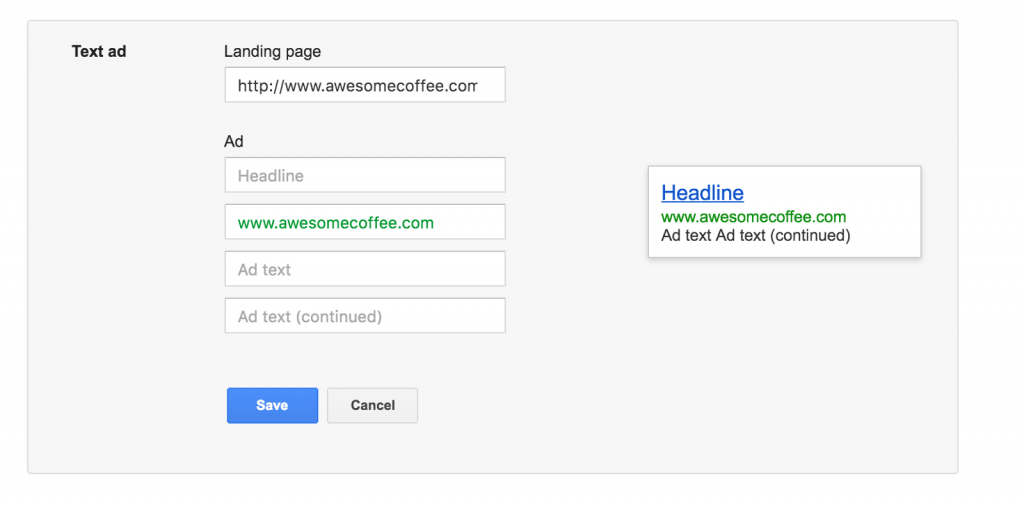 A search ad is comprised of a headline section, a URL section (where your website goes) and a text section (two lines of text). The key to success with AdWords is to focus on relevance. As a search engine, Google wants users to click on ads that are relevant to their searches and when the user is directed to a website, they want them to stick around. If users aren’t clicking on ads or leaving the site after clicking the ad, the search engine will conclude that either the ad or the landing page are not relevant. Given that over 90% of Google’s revenue comes from search ads, they take relevance seriously. The higher the relevance of the ad and landing page, the higher ranking they receive, and the cheaper the ad spend will be for you.
A search ad is comprised of a headline section, a URL section (where your website goes) and a text section (two lines of text). The key to success with AdWords is to focus on relevance. As a search engine, Google wants users to click on ads that are relevant to their searches and when the user is directed to a website, they want them to stick around. If users aren’t clicking on ads or leaving the site after clicking the ad, the search engine will conclude that either the ad or the landing page are not relevant. Given that over 90% of Google’s revenue comes from search ads, they take relevance seriously. The higher the relevance of the ad and landing page, the higher ranking they receive, and the cheaper the ad spend will be for you.

Conclusion
These are the basics of setting up a simple AdWords account. In future articles, we’ll get a little more in depth. If you have questions or comments about search ads, feel free to reach out to us. We’d be more than happy to answer any questions you might have.

